Here is a step by step guide on how to schedule a class on TutorToo.com.
Step 1 – Click on Study with Me! link on the menu bar.
Step 2 – Choose the language that you are currently learning.
Step 3 – Choose the duration for your class.
Step 4 – Click on Next.

Step 5 – Choose a time that is suitable for you. Remember that the time has automatically been converted, so you don’t have to worry about time difference! 😀 Just need to make sure that your computer time is correct! ^^
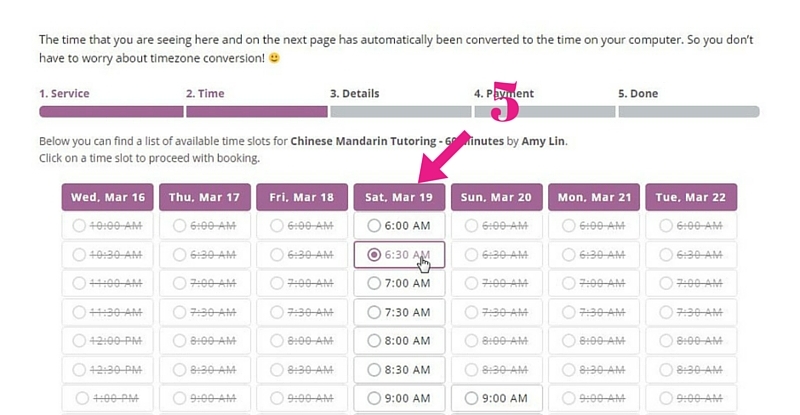
Step 6 – Fill in the necessary information such as name, contact information and your email address. For the contact information, please label whether it is Skype, QQ, or Google Hangout. You will only need to fill this out once! 😀 Then click on Next when you are ready.
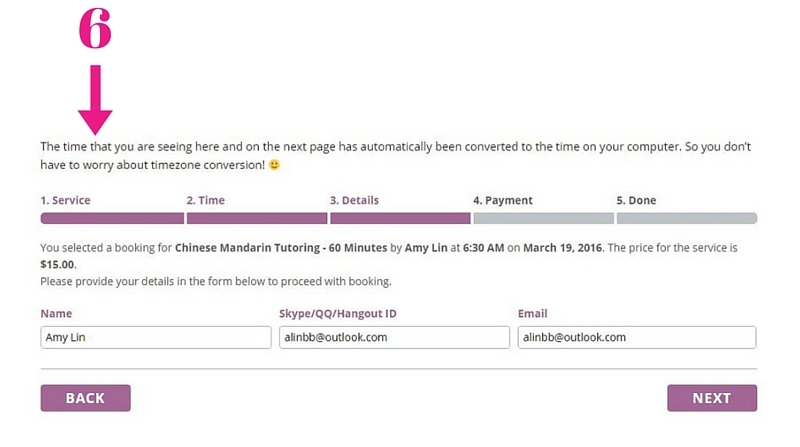
Step 7 – Double check your order to make sure you have selected the right time. If you need to book multiple sessions, then please click on Study with Me! again to add another class before checking out. Then click on Proceed to Checkout when you are ready.

Step 8 – Once you have all the classes selected, please click on Proceed to PayPal to pay for your classes.

